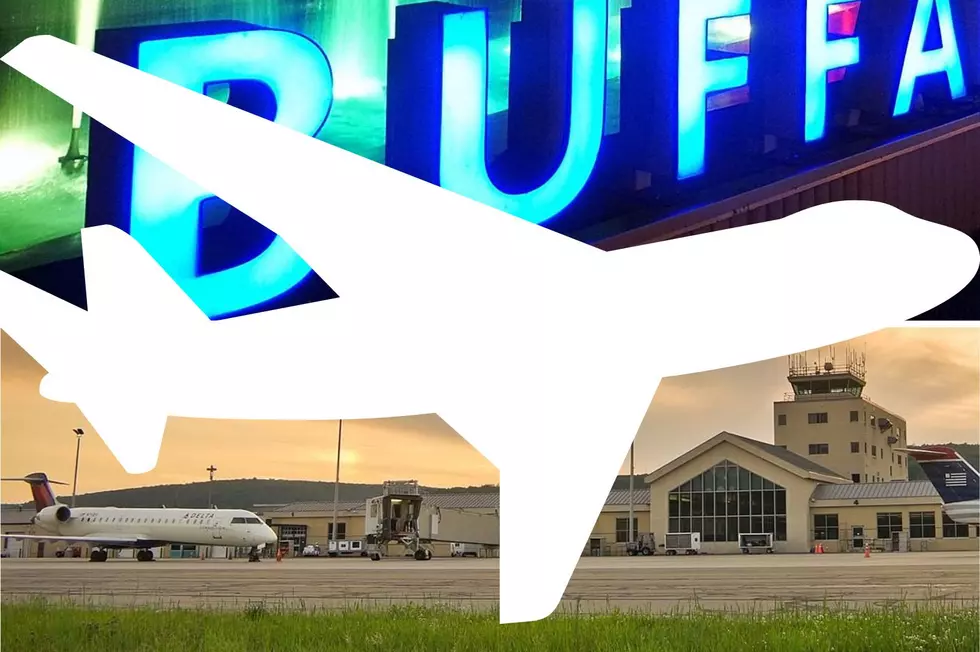Google To Delete Email Addresses of Some New Yorkers This Week
As a new mom, I had so many good intentions but then, well, life happened.

Before my son was born, I created an email address for him. My thought behind the email address was that I would send my baby emails each day of his life detailing all that happened and then when he either turned 18 or 21, I would give him the username and password.
I even got friends and family involved in sending my baby emails from time to time. The whole email idea was great for about a year and then one day, I just stopped sending emails and never started back up. And then, I woke up one day and realized I couldn't even remember how to get into the account.
My fantastic plan failed.
Whether you've got a spare email address set up for your kids or one for junk mail to filter into or one you haven't used since college but it has sentimental meaning to you, you need to know that Google is doing something that could wipe that email address away unless you take action.
Google Plans to Delete Some Email Accounts
Google has announced its plan to delete inactive accounts starting December 1. This policy applies to accounts that haven't been accessed in at least two years and for people like me who are locked out of their email, they could lose all access to our accounts.
Why Google Is Deleting Email Accounts
Google's decision to delete inactive accounts is because they're trying to address potential security threats. Abandoned accounts are vulnerable to various malicious activities, like spam, phishing scams, and account hijacking. Forgotten or unattended accounts often have outdated or reused passwords, no two-factor authentication, and receive fewer security checks from their users.
What a Google Email Deletion Means
If a Google account is classified as inactive and gets deleted, all data associated with it will be permanently gone. This includes emails, documents, photos, videos, and any other content stored in Google products, such as Gmail, Drive, Docs, Meet, Calendar, Photos, and YouTube.
How to Protect Your Google Accounts
To make sure your Google account isn't deleted, you need to make sure to log into your account before December 1. By signing in, you show Google that the account is being used and shouldn't be deleted.
Here Is How To Blur Your Home On Google Street View
12 Shrewd Email Tactics Hackers Use To Rip You Off
Gallery Credit: Zane Mathews
More From KISS 104.1