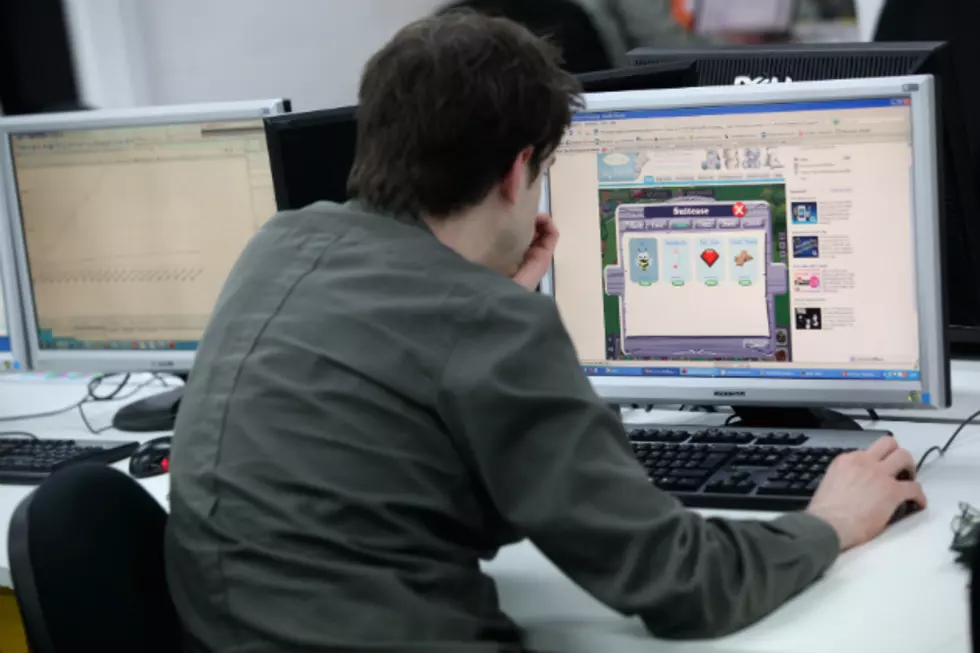Hey Binghamton, Did You Know Amazon Sidewalk Plans To Share Your Internet Connection?
If you have an Amazon device inside your home, you've got just under a week to opt-out of a new Amazon service that would make your internet and potentially all of your private information available to your neighbors.

For many, sharing their internet connection with visiting close friends and family is no issue, but those same people have a fear of sharing their internet connection with people they don't know well and that's why Amazon Sidewalk is making many people raise their eyebrows.
If you've got an Amazon device in your home - we're talking everything from Amazon Alexa, Echo, security cameras, the Ring doorbell, even Tile trackers and you don't want strangers to potentially have access to your business, you need to know about Amazon Sidewalk.
On Tuesday, June 8, Amazon will be rolling out Amazon Sidewalk which is a low-bandwidth shared network that the company says will not only help your devices to work better but will also aid in finding lost items.
While that sounds great the scary part is that if your device loses connectivity, Amazon Sidewalk will automatically switch over to a neighbor's internet signal so that your services won't be interrupted and that means if their device loses connectivity, it will automatically switch to your signal.
Amazon Sidewalk works with "Sidewalk Bridge" devices such as some Echo and Ring devices. On its website, Amazon explains, "These Bridge devices share a small portion of your internet bandwidth which is pooled together to provide these services to you and your neighbors. And when more neighbors participate, the network becomes even stronger."
While Amazon says that Amazon Sidewalk is "designed with multiple layers of encryption," there have been so many, many awful cyber attacks that the idea of sharing their internet connection is scary to many.
If you don't want to be part of Amazon Sidewalk, you won't be able to do it from your online account. Rather, you'll need to install the Alexa app on a mobile device unless you've already installed it.
To opt-out of Amazon Sidewalk:
- Open your Alexa app
- Open “More” and then select “Settings”
- Select “Account Settings”
- Select “Amazon Sidewalk”
- Disable “Amazon Sidewalk”
LOOK: Famous Historic Homes in Every State
How Many in America: From Guns to Ghost Towns
The 100 Best Places to Live on the East Coast
More From KISS 104.1